Ten Days to Success with HorseBiz - Day 3
"Getting Started and How You Can Use HorseBiz"
Add Pictures
Master Record
Add Pictures
Master Record
Lesson #5: Add Picture
You can add a photo to your horse record by simply clicking the Insert Picture. If you want to change photos, click on the Delete Picture and insert a new picture.
In order to add your photos, they must be stored in a directory your local disk C: drive. For example store them in C:\Horse Photos. The photos will need to be stored on your computer.
In order to add your photos, they must be stored in a directory your local disk C: drive. For example store them in C:\Horse Photos. The photos will need to be stored on your computer.
Lesson #6: Master Record
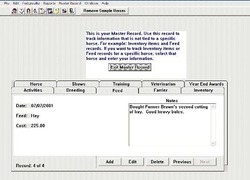
The Master Record is used to record general purchases for Feed and Inventory.
Ten Days to Success with HorseBiz - Day 1
Ten Days to Success with HorseBiz - Day 2
Ten Days to Success with HorseBiz - Day 3
Ten Days to Success with HorseBiz - Day 4
Ten Days to Success with HorseBiz - Day 5
Ten Days to Success with HorseBiz - Day 6
Ten Days to Success with HorseBiz - Day 7
Ten Days to Success with HorseBiz - Day 8
Ten Days to Success with HorseBiz - Day 9
Ten Days to Success with HorseBiz - Day 10
Ten Days to Success with HorseBiz - Day 2
Ten Days to Success with HorseBiz - Day 3
Ten Days to Success with HorseBiz - Day 4
Ten Days to Success with HorseBiz - Day 5
Ten Days to Success with HorseBiz - Day 6
Ten Days to Success with HorseBiz - Day 7
Ten Days to Success with HorseBiz - Day 8
Ten Days to Success with HorseBiz - Day 9
Ten Days to Success with HorseBiz - Day 10

